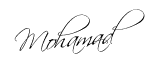Hey Guys, many f you know ShareThis Social Networking Widget for Blogger but it has released a cool beta widget called ShareBar that i am using (the date when this post was made) and i am going to show you how to add it to Blogger.
Follow These Steps
1. Go to ShareThis Site and register (the faster way) then click labs on the top right of the page.
2. Scroll Down and you are going to see something called ShareBar - Beta, directly after it click Get It Now >> Button.
3. Now uncheck the Enable ads Button and complete the options Below.
Share Buttons
Most Shared Content on Your Website
Facebook Like Button
Facebook Profile Module
Follow us on Twitter
Twitter updates Module
4. Click Get The Code and a Box will appear, now go to blogger and sign in then go to Design then Edit HTML and now paste the first code from ShareThis dirctly before </head> and the second code directly before </body> and click Save Template.
Congrats! You have installed ShareBar on Blogger! :)